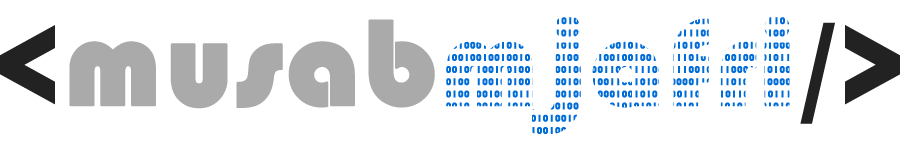What is SQL? It is basically just a standard language for interacting with databases, and that is what we will be doing. SQL stands for Structured Query Language. Manipulating data through SQL is similar throughout all Database Management Systems (DBMS) so we should not worry much about differences in language syntax. Basic syntax and operations are exactly the same among these DBMS. We use SQL mainly for Relational Databases, but we will not discuss that here. For this article it is expected the reader knows what databases are including tables, columns, restrictions, and views.
SQL allows us to create, fetch, modify and delete all elements of a database including tables, records, stored procedures, and views. Tables, simply, represent an entities in databases, much like how classes are in a software program, while records stored in the table follow the rules and columns that are set for that table. A table consists of finite number of columns, exactly how a class in a program contains attributes, but that is not the focus of this article.